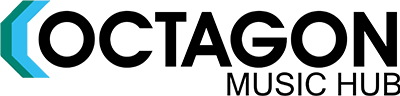Digital Music Technology
There are many options for using technology to make music. From digital audio workstations, to online music making tools, to apps.
Please note that we do not endorse or guarantee the content of any particular websites or resources. This is simply a collation of what is available on the internet. Please ensure you adhere to online best practice and local IT policies.
Digital Audio Workstations: What is a Digital Audio Workstation (DAW)?
A DAW is a Digital Audio Workstation is software that will allow a user to create, edit, record, mix and play back multiple audio tracks simultaneously. Some DAWs are online and will require you to create an account, others require an app download. Make sure an appropriate adult is aware of any accounts or downloads you make.
DAW options:
- Charanga Schools
Through your Schools will may have access to the Yustudio DAW via your student account.
Charanga have created lots of mini ‘How To Videos’ to support teachers learning to use YuStudio and offer a couple of schemes of work too. - Bandlab
Bandlab is a free online DAW. There are many tutorials on YouTube. - Apple GarageBand
Garageband is a free IOS App for iPhone, iPad and Macs. It user friendly, enabling you to explore different virtual instruments before using its DAW to compose. There are many tutorials on YouTube. - Ableton – Music Tech lessons ‘Getting Started Making Music’
This free and simple online resource from Ableton (one of the big names in DAWS) is a great structured set of free online lessons taking you through the basics of music making using simple looping, layering and a grid beat maker.
Particularly useful for introducing some musical concepts needed to be able to start using a DAW.
Online Tools
Some of these may have optional in-app purchases to unlock extra features, but the basic resource is free.
Music composition tools:
- Chrome Music Lab – Chrome Music Lab Chrome Music Lab is a free to use platform that makes learning music more accessible through fun, hands-on experiments. Pupils can make and share their own songs or just experiment with sound.
- BandLab – BandLab – Make Music Online BandLab is a free to use online platform that allows users to record, mix and collaborate on an Digital Audio Workstation.
- Groove Pizza – Groove Pizza Groove Pizza is a free to use platform that allows you to manipulate sounds and create grooves in a variety of genres.
- Sound canvas – Sound Canvas A tool for exploring pitch through drawing pitch which can be activated by mouse or body movements.
- Blob opera – Blob Opera — Google Arts & Culture Blob opera is a fun and interactive resources that allows users to change the pitch of the blobs to create dfferent effects using bass, tenor, alto and soprano voices.
- Paint with music – Paint With Music — Google Arts & Culture An accessible resource that allows users to draw music and hear what it sounds like. Different themes can be explored to get various sounds and effects.
- Music box – Music Box » Toy Theater A range of activities including creating beatboxing patterns, composition and playing digital instruments.
- Online xylophone – PlayXylo – Online Xylophone A simple online xylophone that sounds like the real thing. A useful resource if you are short on instruments
- Online keyboard – Keyboard An online keyboard that you can change the sound of and works through mouse or face tracking. Useful resource for those with limited mobility and SEND.
- Beep box – BeepBox A free to use platform that allows you to create and share your own music. You can download the resource to use offline too.
- Incredibox – Demo – Incredibox An interactive resource that allows you to create layered beatboxing loops through changing the characters.
Looping and Layering:
Looping in music refers to the repetition of a musical phrase or section. These loops can then be layered over each other to build up multiple layers of sound and create complex arrangements.
- Incredibox
Incredibox is a music app with free access to 4 music styles that can be used to create your own music loops with up to 7 layers, with the help of a highly visual merry crew of beatboxers - Incredibox M+M’s
Powered by Incredibox, this is a simpler version - Groove PIzza
Groove Pizza is an online tool for creating grooves using maths concepts like shapes, angles and patterns. It comes with preset ‘pizzas’ that can be used as a starting point to learn how to manipulate the groove loops over 16 beats - Novation Launchpad
Novation Launchpad Arcade is an online player that lets pupils remix preset loops online
Apps
There are hundreds of music creation apps available for IOS and Android devices. Some are free, some need to be bought, and some have elements that are free but require payment to unlock full use. Be aware of any unintentional subscription-based models, and the possibility of inadvertently buying an app. Any unintentional purchases can be refunded within 14 days if you search online how to do this.